Hello to everyone.
- Processor (CPU)
- Computer Case
- Optical Drive (DVD RW and SATA capable)
- Memory (RAM)
- Power Supply
- SATA Cables
- Motherboard (SATA Capable)
- Processor Fan
- Case Fan
- Hard Drive (SATA Capable)
- Assortment of case and drive screws (Not Pictured)
- Flowers (necessary if you are invading the space of your significant other
Volatile Memory
RAM-RAM kits consist of RAM Modules. You can get just one Module or 2 Modules / 4 Modules or even 8 Modules for Motherboards that support this many RAM Modules. RAM- Corsair vengeance Crucial Ballistix Sport LT 3200 MHz DDR4
Volatile Memory
A hard disk drive (sometimes abbreviated as a hard drive, HD, or HDD) is a non-volatile data storage device. It is usually installed internally in a computer, attached directly to the disk controller of the computer's motherboard. It contains one or more platters, housed inside of an air-sealed casing. Data is written to the platters using a magnetic head, which moves rapidly over them as they spin. Internal hard disks reside in a drive bay, connected to the motherboard using an ATA, SCSI, or SATA cable. They are powered by a connection to the computer's PSU (power supply unit). Examples of data stored on a computer's hard drive include the operating system, installed software, and the user's personal files.
By speed, we mean the speed at which your server can both store and access data and serve it up to visitors. HDDs consist of a metal disk with a magnetic coating that stores your data. A reading arm hovers over the disk, storing and extracting data as needed. The faster the disk itself spins, the faster it can store or access data. Unfortunately, the disk can only spin just so fast before it fails, limiting the drive’s speed.
SSDs, on the other hand, have no moving parts. They provide the same basic type of storage but can read and write data with much greater efficiency. Unlike HDDs, which have moving mechanical parts, SSDs store information in microchips, similar to a flash drive or memory stick.

What is a SATA SSD? SATA SSDs look like laptop hard drives, flat and rectangular like the Samsung pictured above. They are the lowest grade SSD and use the same interface as hard drives. However, a PC that uses a SATA SSD has three to four times the bandwidth (how much data it can read/write simultaneously) than a PC using a hard drive. SATA SSDs are also more abundant and cheaper than NVMe-PCIe ones and are still great for common applications.
What is an NVMe SSD? One type of SSD is PCIe/NVMe/PCIe-NVMeSSDs. PCIe stands for peripheral component interconnect express, and NVMe stands for non-volatile memory express. A PC using the fastest PCIe-NVMe SSD reads and writes at four or five times the speed of a PC using a SATA SSD. As such, PCIe-NVMe SSDs are better and more expensive than SATA SSDs. To install a PCIe-NVMe SSD onto your motherboard, you'll need to buy a motherboard with PCIe slots. SSD Form Factors

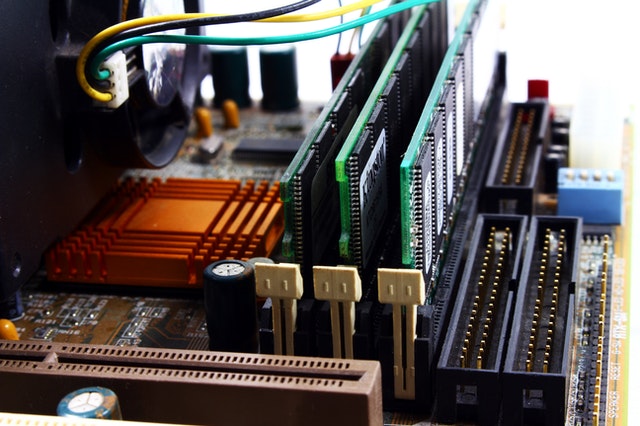


Post a Comment